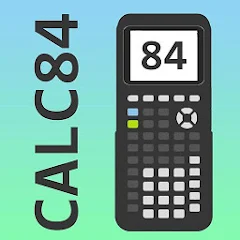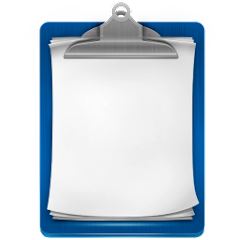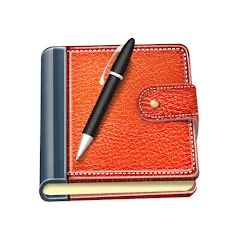PDF Reader - PDF Viewer

Advertisement
10M+
Installs
WeFindertools
Developer
-
Productivity
Category
-
Rated for 3+
Content Rating
-
https://sites.google.com/view/pdfreaderview-privacypolicy/home
Privacy Policy
Advertisement
Screenshots
editor reviews
PDF Reader - PDF Viewer by WeFindertools is a reliable and easy-to-use app designed to help users view and manage PDF documents efficiently. This app offers a smooth reading experience with intuitive navigation and robust features, making it an ideal choice for anyone who frequently works with PDFs. Whether you're reading eBooks, reviewing documents, or handling work-related files, PDF Reader provides everything you need in one place. Its simple yet effective design ensures users can easily open, view, and search through PDFs without hassle. The app stands out from others by offering a lightweight and fast interface that prioritizes speed and convenience. Users can zoom in on text, switch between viewing modes, and annotate documents with ease. Additionally, the app supports PDF file management, making it easy to organize and store your documents for later use. With its clean and user-friendly interface, PDF Reader is particularly useful for individuals who want an uncomplicated yet feature-rich app to handle their PDF needs. If you're looking for an efficient, fast, and versatile PDF reader, look no further than PDF Reader by WeFindertools. Download the app today and experience seamless document viewing! 📲📚📑📱🚀💻📄🔍👀📝
features
- 📖 Easy-to-Navigate Interface: PDF Reader features a clean and minimalistic design that makes it incredibly easy to navigate through any document. Whether you're a first-time user or an experienced reader, the intuitive layout ensures you can quickly access all the features you need. 👌
- 🔍 Advanced Search Function: The app includes a powerful search tool that lets users quickly find specific keywords, phrases, or sections within large PDF files. This feature is particularly helpful for professionals and students who need to find information fast. 💡
- 📝 Annotate & Highlight Text: Users can annotate and highlight sections of their PDF documents for easy reference. This is an excellent feature for reviewing documents, making notes, or marking important text for later use. ✍️
- 📑 Multiple Viewing Modes: PDF Reader offers multiple viewing options such as single-page, continuous scroll, and night mode. This flexibility ensures you can read your documents in the most comfortable way for your eyes, whether you're indoors or on the go. 🌙
- ⚙️ Cloud Storage Support: The app also integrates with cloud storage services like Google Drive and Dropbox, allowing you to access your PDFs from multiple devices without worrying about losing files. 🌐
pros
- 👍 Simple Yet Powerful: Despite its straightforward design, PDF Reader is packed with features that make document viewing efficient and enjoyable. The app doesn't overwhelm users with unnecessary complexity but offers just enough to cover most needs. 🏅
- 💨 Fast Performance: Whether you're opening large files or flipping through multiple pages, the app performs quickly and smoothly without lag. This makes it a perfect choice for those who prioritize speed in their app experience. 🚄
- 🌟 Seamless Document Management: The app makes it easy to organize and store your PDFs in an orderly manner. You can sort documents by date, name, or size, keeping your files organized without much effort. 📂
cons
- ⚠️ Limited Advanced Features: While PDF Reader covers the basics very well, it lacks some of the more advanced features seen in other PDF apps, such as editing or converting PDFs. Users looking for a comprehensive PDF editing tool may need to explore other options. 🛠️
- 💡 No Built-In PDF Creation: Unfortunately, this app doesn't offer a feature to create or modify PDFs. It's primarily focused on viewing and organizing, so users will need a different tool if they need to create PDFs from scratch. ✖️
- 💻 Lacks Full Cross-Platform Sync: Although the app offers cloud storage support, it does not fully synchronize across all devices, meaning you may face issues accessing documents on different platforms. 🔄
Recommended Apps
![]()
Fry’s
The Kroger Co.4.5![]()
Music Downloader Mp3 Download
Featured Apps.4![]()
FunSwap - AI Face Swap
AI Tech Hub3.8![]()
Wemoji - WhatsApp Sticker Make
Picmax4.7![]()
Sketch by Rasm - draw & paint
Sketch by Rasm4.2![]()
MYmta
MTA (Metropolitan Transportation Authority)3.5![]()
Graphing calculator plus 84 83
lethinhien4.7![]()
Mastodon
Mastodon3.2![]()
ESPN
Disney4.3![]()
Extreme Car Sounds Simulator
ABI Game Studio4.4![]()
AI Photo Editor, Collage-Fotor
AI Art Photo Editor | Everimaging Ltd.4.3![]()
MyLebara
Lebara Media Services Limited4.6![]()
World Clock & Widget
NRS Magic LTD4.6![]()
Instacart: Earn money to shop
Instacart4.3![]()
RS File Manager :File Explorer
RS Mobile Group4.5
Hot Apps
-
![]()
Ticketmaster AU Event Tickets
Ticketmaster L.L.C.2.8 -
![]()
Bird — Ride Electric
Bird Rides, Inc.4.7 -
![]()
TikTok
TikTok Pte. Ltd.4.4 -
![]()
GameChanger
GameChanger Media4.6 -
![]()
MLB Ballpark
MLB Advanced Media, L.P.4.4 -
![]()
Zoom - One Platform to Connect
zoom.us4.1 -
![]()
PlantSnap plant identification
PlantSnap, Inc.3.1 -
![]()
Walgreens
Walgreen Co.4.7 -
![]()
Google Chat
Google LLC4.4 -
![]()
Gmail
Google LLC4.3 -
![]()
Pandora - Music & Podcasts
Pandora4.1 -
![]()
Plant Identifier App Plantiary
Blacke4.1 -
![]()
Amazon Shopping
Amazon Mobile LLC4.1 -
![]()
Google Lens
Google LLC4.5 -
![]()
myCigna
Cigna2.9 -
![]()
UnitedHealthcare
UNITED HEALTHCARE SERVICES, INC.4.4 -
![]()
Police Scanner - Live Radio
Police Scanner, Scanner Live Radio App4.8 -
![]()
Roku Smart Home
Roku, Inc. & its affiliates4.4 -
![]()
Green Dot - Mobile Banking
Green Dot4 -
![]()
Subway®
SUBWAY Restaurants4.5 -
![]()
TouchTunes: Live Bar JukeBox
Touchtunes Interactive Networks3.2 -
![]()
eBay: Online Shopping Deals
eBay Mobile4.6 -
![]()
My Spectrum
Charter/Spectrum4.6 -
![]()
Instagram
Instagram4.3 -
![]()
Klover - Instant Cash Advance
Klover Holdings4.1 -
![]()
Google Meet
Google LLC4.4 -
![]()
Cash App
Block, Inc.4.5 -
![]()
WhatsApp Messenger
WhatsApp LLC4.2 -
![]()
Waze Navigation & Live Traffic
Waze3.9 -
![]()
Peacock TV: Stream TV & Movies
Peacock TV LLC4.5
Disclaimer
1.Appinfocenter does not represent any developer, nor is it the developer of any App or game.
2.Appinfocenter provide custom reviews of Apps written by our own reviewers, and detailed information of these Apps, such as developer contacts, ratings and screenshots.
3.All trademarks, registered trademarks, product names and company names or logos appearing on the site are the property of their respective owners.
4. Appinfocenter abides by the federal Digital Millennium Copyright Act (DMCA) by responding to notices of alleged infringement that complies with the DMCA and other applicable laws.
5.If you are the owner or copyright representative and want to delete your information, please contact us [email protected].
6.All the information on this website is strictly observed all the terms and conditions of Google Ads Advertising policies and Google Unwanted Software policy .