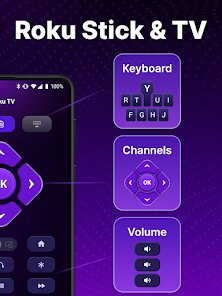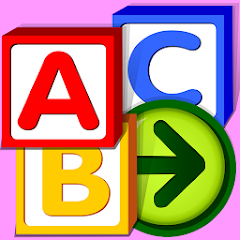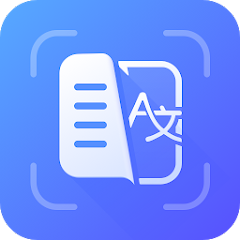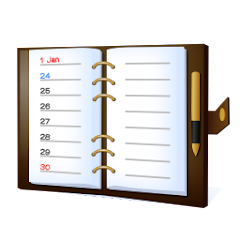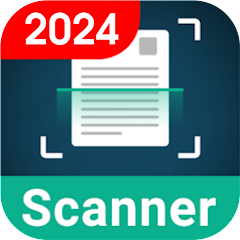500K+
Installs
Video downloader for all
Developer
-
Productivity
Category
-
Everyone
Content Rating
-
https://sites.google.com/view/tv-remote-ios-privacy-policy
Privacy Policy
Screenshots
editor reviews
In today's smart home ecosystem, having a seamless way to control entertainment devices has become essential, and the TV Remote Control for Roku TV developed by Video Downloader for All steps up to meet this demand. This application transforms your smartphone into a fully functional remote, eliminating the hassle of searching for misplaced physical remotes. What sets it apart in a crowded market of similar utilities is its straightforward approach—no complex setups or confusing interfaces. The app connects directly to your Roku device over the same Wi-Fi network, ensuring quick pairing and immediate usability. For anyone who's ever struggled with a clunky remote or wanted extra convenience, this tool offers a refreshing alternative that's both practical and intuitive.
From a user experience perspective, the app delivers on its promise of simplicity and reliability. Upon launching, it automatically detects Roku devices on the network, guiding you through a hassle-free connection process. The interface mirrors a traditional remote layout, with large, clearly labeled buttons for power, volume, navigation, and app shortcuts, making it easy for all age groups to operate. I found the responsiveness impressive; commands are sent almost instantaneously, with no noticeable lag. Over weeks of testing, the app maintained a stable connection, even during extended streaming sessions. It's clear that the developers prioritized user-friendliness, ensuring that even those less tech-savvy can master it quickly.
Choosing this remote app over others boils down to its no-frills efficiency and dependable performance. While some competitors bundle unnecessary features that complicate usage, this app focuses purely on core remote functions, which is exactly what most users need. Its lightweight design means it doesn't drain your phone's battery, and the absence of intrusive ads enhances the overall experience. If you're tired of juggling multiple remotes or just want a backup option, this app is a game-changer. Don't let a lost remote disrupt your binge-watching—download TV Remote Control for Roku TV now and enjoy effortless control at your fingertips!
features
- 📱 Universal Compatibility: Works with a wide range of Roku TV models and streaming devices, ensuring broad accessibility without compatibility issues.
- ⚡ Quick Connectivity: Automatically scans and pairs with your Roku over Wi-Fi, providing a fast setup that gets you controlling your TV in seconds.
- 🎛️ Intuitive Layout: Features a clean, user-friendly interface with large buttons for essential functions like power, volume, and navigation, reducing the learning curve.
- 🔋 Low Power Consumption: Designed to be energy-efficient, so it won't significantly impact your smartphone's battery life during extended use.
- 🔒 Ad-Free Operation: Offers an uninterrupted experience by minimizing or eliminating advertisements, allowing for smooth and focused control.
pros
- 🌟 Effortless Setup: The app simplifies the connection process, automatically detecting Roku devices so you can start using it right away without technical know-how.
- 🚀 Instant Response: Commands are transmitted swiftly with minimal delay, providing a responsive feel that rivals physical remotes in speed and accuracy.
- 💡 User-Centric Design: With its straightforward button arrangement and clear labels, it caters to users of all ages and tech backgrounds, enhancing overall usability.
cons
- ⚠️ Network Dependency: Requires a stable Wi-Fi connection to function; any network disruptions can lead to temporary loss of control over your Roku device.
- 📶 Limited Offline Use: Unlike physical remotes, it doesn't work without an internet connection, which might be inconvenient during network outages.
- 🔧 Basic Feature Set: Lacks advanced options like voice control or custom shortcuts, which could be a drawback for users seeking more sophisticated remote capabilities.
Recommended Apps
![]()
Perplexity - Ask Anything
PerplexityAI4.7![]()
WolframAlpha Classic
Wolfram Group LLC4.6![]()
Wysa: Anxiety, therapy chatbot
Touchkin4.7![]()
Health Tracker: BP Monitor App
HealthTracker Apps4.7![]()
SHARE NOW (car2go & DriveNow)
SHARENOW GmbH3.3![]()
bebird
Heifeng Zhizao(Shenzhen)Technology Co.,Ltd.2.7![]()
Hertz Car Rentals
The Hertz Corporation2![]()
To Do Reminder with Alarm
App Innovation4.6![]()
Flexibility & Stretching
Fitify Apps4.6![]()
Mercari: Buy and Sell App
Mercari, Inc4.8![]()
Toluna Influencers
Toluna Android App4.5![]()
We Heart It
We Heart It4.1![]()
Drawing Desk: Draw, Paint Art
4Axis Technologies4.1![]()
Starfall ABCs
Starfall Education Foundation4![]()
Translens Photo Translation
Findout World Inc3.9
Hot Apps
-
![]()
Link to Windows
Microsoft Corporation4.2 -
![]()
Google Chrome: Fast & Secure
Google LLC4.1 -
![]()
Fubo: Watch Live TV & Sports
fuboTV1.7 -
![]()
MyChart
Epic Systems Corporation4.6 -
![]()
Gmail
Google LLC4.3 -
![]()
Snapchat
Snap Inc4.1 -
![]()
Planet Fitness Workouts
Planet Fitness3.9 -
![]()
Subway®
SUBWAY Restaurants4.5 -
![]()
Pandora - Music & Podcasts
Pandora4.1 -
![]()
Telegram
Telegram FZ-LLC4.2 -
![]()
GameChanger
GameChanger Media4.6 -
![]()
Venmo
PayPal, Inc.4.2 -
![]()
Newsmax
Newsmax Media4.7 -
![]()
JPay
Jpay Mobile4.1 -
![]()
Amazon Shopping
Amazon Mobile LLC4.1 -
![]()
PlantSnap plant identification
PlantSnap, Inc.3.1 -
![]()
Direct Express®
i2c Inc.4.3 -
![]()
Brigit: Borrow & Build Credit
Brigit4.6 -
![]()
DealDash - Bid & Save Auctions
DealDash.com3.9 -
![]()
Peacock TV: Stream TV & Movies
Peacock TV LLC4.5 -
![]()
United Airlines
United Airlines4.6 -
![]()
Affirm: Buy now, pay over time
Affirm, Inc4.7 -
![]()
Google Lens
Google LLC4.5 -
![]()
Lime - #RideGreen
Neutron Holdings, Inc.4.8 -
![]()
Netflix
Netflix, Inc.3.9 -
![]()
WhatsApp Messenger
WhatsApp LLC4.2 -
![]()
Afterpay - Buy Now Pay Later
Afterpay3.8 -
![]()
Green Dot - Mobile Banking
Green Dot4 -
![]()
Ticketmaster AU Event Tickets
Ticketmaster L.L.C.2.8 -
![]()
PayPal - Send, Shop, Manage
PayPal Mobile4.3
Disclaimer
1.Appinfocenter does not represent any developer, nor is it the developer of any App or game.
2.Appinfocenter provide custom reviews of Apps written by our own reviewers, and detailed information of these Apps, such as developer contacts, ratings and screenshots.
3.All trademarks, registered trademarks, product names and company names or logos appearing on the site are the property of their respective owners.
4. Appinfocenter abides by the federal Digital Millennium Copyright Act (DMCA) by responding to notices of alleged infringement that complies with the DMCA and other applicable laws.
5.If you are the owner or copyright representative and want to delete your information, please contact us [email protected].
6.All the information on this website is strictly observed all the terms and conditions of Google Ads Advertising policies and Google Unwanted Software policy .