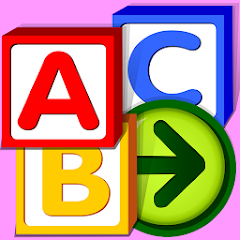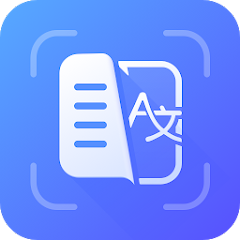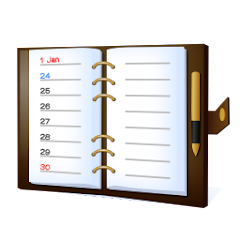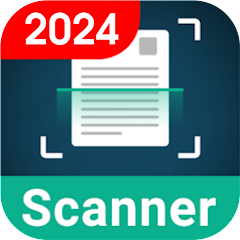1M+
Installs
Pochinene Co Ltd
Developer
-
Productivity
Category
-
Everyone
Content Rating
-
https://sites.google.com/view/pdfviewerforand/home
Privacy Policy
Screenshots
editor reviews
In the bustling digital landscape where document management is paramount, PDF Viewer For Android by Pochinene Co Ltd emerges as a steadfast companion for handling Portable Document Format files. This application steps into a crowded arena with a clear mission: to provide a no-fuss, efficient reading experience for users who frequently interact with PDFs on their mobile devices. From students reviewing lecture notes to professionals scanning contracts, the app positions itself as an essential tool in your digital toolkit. Its development seems focused on core functionality rather than flashy extras, aiming for reliability where others might overcomplicate. Over time, it has carved out a niche by sticking to what users truly need—quick access and clear rendering.
My journey with this app revealed a straightforward, user-centric design that minimizes learning curves. Opening a PDF is swift, with minimal lag, and the interface remains clean without overwhelming buttons or menus. I tested it with various documents, from text-heavy reports to image-rich brochures, and it handled each with consistent performance. Navigation feels intuitive, thanks to simple swipe gestures and a responsive zoom function that makes reading small text a breeze. Compared to similar software, which often bundles unnecessary features or intrusive ads, PDF Viewer stands out by prioritizing a seamless, distraction-free environment. It's this dedication to core usability that makes it a smart pick for anyone tired of cluttered alternatives.
Choosing this app over others boils down to its balanced approach—it delivers robust performance without demanding much in return. While some competitors offer advanced editing tools or cloud integrations, they can slow down your device or complicate simple tasks. PDF Viewer, however, excels in doing one thing well: letting you view and navigate PDFs effortlessly. Its lightweight build ensures it runs smoothly even on older Android models, and the absence of heavy resource drains means longer battery life during extended use. If you value simplicity and efficiency in your daily document handling, this app is a worthy download. Don't let complex software hold you back—grab PDF Viewer For Android today and streamline your PDF experience!
features
- 📄 Crisp Document Rendering: The app displays PDFs with sharp clarity, preserving original formatting and fonts, so your files look just as intended without blurry edges or alignment issues.
- 🚀 Quick Load Times: Files open almost instantly, thanks to optimized processing that reduces waiting periods, making it ideal for on-the-go access when you're in a hurry.
- 👆 Intuitive Navigation Controls: Simple swipe gestures and tap-to-zoom features allow effortless scrolling and magnification, enhancing readability without confusing menus or complex commands.
- 📂 Basic File Management: It supports easy organization of your PDFs, letting you browse recent files or access documents from local storage with a straightforward folder view.
- 🌙 Comfortable Night Mode: A dark theme option reduces eye strain in low-light conditions by switching to softer backgrounds, perfect for late-night reading sessions.
- 🔍 Efficient Search Function: Find specific text within documents rapidly using the built-in search tool, which highlights matches and jumps to relevant sections in seconds.
- 🔄 Smooth Page Transitions: Flip through pages with fluid animations that mimic a real book, providing a natural reading flow without jerky movements or delays.
- 📏 Adjustable Zoom Levels: Customize your view with precise zoom controls that let you focus on details or overview entire pages, adapting to different content types seamlessly.
- 🔒 Reliable Security: The app operates offline by default, keeping your documents local and private, with no mandatory cloud sync that could risk data exposure.
- 🎯 Minimalist Interface: A clutter-free layout emphasizes content over distractions, featuring only essential icons and settings that won't overwhelm new users.
pros
- ⭐ Lightweight Performance: It consumes minimal storage and RAM, ensuring fast operation even on budget or older Android devices without slowing down your system.
- 👍 User-Friendly Design: The clean, intuitive setup requires no technical knowledge, allowing anyone to start viewing PDFs immediately after installation.
- 💯 Ad-Free Experience: Unlike many free alternatives, it avoids disruptive advertisements, providing an uninterrupted reading environment that boosts focus.
- ⚡ Stability and Reliability: Crashes are rare, with consistent performance across various PDF types, so you can depend on it for important documents without fear of glitches.
- 🔋 Battery Efficiency: Low power usage means you can read for hours without significant drain, making it great for travel or long commutes where charging isn't handy.
cons
- ⚠️ Limited Editing Tools: It lacks advanced features like annotation, highlighting, or form filling, which might disappoint users needing more than basic viewing capabilities.
- ⚠️ No Cloud Integration: Without built-in support for services like Google Drive or Dropbox, you must manually transfer files, adding extra steps for cloud-reliant workflows.
- ⚠️ Sparse Customization: Options for themes, layouts, or toolbar adjustments are minimal, offering little personalization for those who prefer tailoring their app experience.
Recommended Apps
![]()
Perplexity - Ask Anything
PerplexityAI4.7![]()
WolframAlpha Classic
Wolfram Group LLC4.6![]()
Wysa: Anxiety, therapy chatbot
Touchkin4.7![]()
Health Tracker: BP Monitor App
HealthTracker Apps4.7![]()
SHARE NOW (car2go & DriveNow)
SHARENOW GmbH3.3![]()
bebird
Heifeng Zhizao(Shenzhen)Technology Co.,Ltd.2.7![]()
Hertz Car Rentals
The Hertz Corporation2![]()
To Do Reminder with Alarm
App Innovation4.6![]()
Flexibility & Stretching
Fitify Apps4.6![]()
Mercari: Buy and Sell App
Mercari, Inc4.8![]()
Toluna Influencers
Toluna Android App4.5![]()
We Heart It
We Heart It4.1![]()
Drawing Desk: Draw, Paint Art
4Axis Technologies4.1![]()
Starfall ABCs
Starfall Education Foundation4![]()
Translens Photo Translation
Findout World Inc3.9
Hot Apps
-
![]()
Link to Windows
Microsoft Corporation4.2 -
![]()
Google Chrome: Fast & Secure
Google LLC4.1 -
![]()
Fubo: Watch Live TV & Sports
fuboTV1.7 -
![]()
MyChart
Epic Systems Corporation4.6 -
![]()
Gmail
Google LLC4.3 -
![]()
Snapchat
Snap Inc4.1 -
![]()
Planet Fitness Workouts
Planet Fitness3.9 -
![]()
Subway®
SUBWAY Restaurants4.5 -
![]()
Pandora - Music & Podcasts
Pandora4.1 -
![]()
Telegram
Telegram FZ-LLC4.2 -
![]()
GameChanger
GameChanger Media4.6 -
![]()
Venmo
PayPal, Inc.4.2 -
![]()
Newsmax
Newsmax Media4.7 -
![]()
JPay
Jpay Mobile4.1 -
![]()
Amazon Shopping
Amazon Mobile LLC4.1 -
![]()
PlantSnap plant identification
PlantSnap, Inc.3.1 -
![]()
Direct Express®
i2c Inc.4.3 -
![]()
Brigit: Borrow & Build Credit
Brigit4.6 -
![]()
DealDash - Bid & Save Auctions
DealDash.com3.9 -
![]()
Peacock TV: Stream TV & Movies
Peacock TV LLC4.5 -
![]()
United Airlines
United Airlines4.6 -
![]()
Affirm: Buy now, pay over time
Affirm, Inc4.7 -
![]()
Google Lens
Google LLC4.5 -
![]()
Lime - #RideGreen
Neutron Holdings, Inc.4.8 -
![]()
Netflix
Netflix, Inc.3.9 -
![]()
WhatsApp Messenger
WhatsApp LLC4.2 -
![]()
Afterpay - Buy Now Pay Later
Afterpay3.8 -
![]()
Green Dot - Mobile Banking
Green Dot4 -
![]()
Ticketmaster AU Event Tickets
Ticketmaster L.L.C.2.8 -
![]()
PayPal - Send, Shop, Manage
PayPal Mobile4.3
Disclaimer
1.Appinfocenter does not represent any developer, nor is it the developer of any App or game.
2.Appinfocenter provide custom reviews of Apps written by our own reviewers, and detailed information of these Apps, such as developer contacts, ratings and screenshots.
3.All trademarks, registered trademarks, product names and company names or logos appearing on the site are the property of their respective owners.
4. Appinfocenter abides by the federal Digital Millennium Copyright Act (DMCA) by responding to notices of alleged infringement that complies with the DMCA and other applicable laws.
5.If you are the owner or copyright representative and want to delete your information, please contact us [email protected].
6.All the information on this website is strictly observed all the terms and conditions of Google Ads Advertising policies and Google Unwanted Software policy .