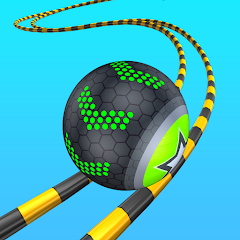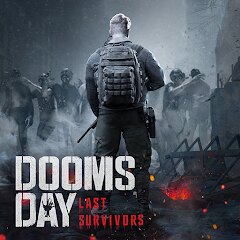Woodoku - Wood Block Puzzle

Advertisement
50,000,000+
Installs
Tripledot Studios Limited
Developer
Puzzle
Category
Rated for 3+
Content Rating
Developer Email
https://tripledotstudios.com/privacy-policy/
Privacy Policy
Advertisement
Screenshots
editor reviews
Woodoku - Wood Block Puzzle developed by Tripledot Studios Limited is a captivating, brain-teasing game designed to challenge your strategic thinking and problem-solving skills. 🌳🧩🧠 Woodoku beautifully marries the charm of classic wooden block puzzles with modern Sudoku elements, resulting in a unique and gripping gameplay experience. 🎲📲🤔 The app is lauded for its gorgeous, minimalist interface and intuitive mechanics, making it accessible for players of all ages. 🏅💡📱 What sets Woodoku apart from other puzzle games is its soothing, tactile experience—thanks to high-quality sound effects and smooth animations that replicate the feel of moving real wooden blocks. 🎵👆✨ Users can immerse themselves in endless levels that gradually increase in difficulty, ensuring that there's always a new challenge around the corner. 🔄🎯🚀 Moreover, it's an ideal choice for those looking to unwind while keeping their brains engaged. 🌿💆♀️🧩 Whether you're a casual gamer or a seasoned puzzle enthusiast, Woodoku's blend of relaxation and mental stimulation makes it an appealing choice. 🏆💪🤓 So why wait? Enhance your cognitive skills and relish in the simple joy of puzzle-solving. Download Woodoku now and dive into the world of wooden block puzzles! 🛠️📥🎉
features
- 🌳 Immersive Design: Enjoy a beautiful, minimalist design that emulates the feel of real wooden blocks, enhanced by smooth animations and pleasing sound effects.
- 🎲 Unique Gameplay: Combines traditional wooden block puzzles with Sudoku elements, providing a unique and challenging puzzle experience.
- 🧩 Increasing Difficulty: Levels become progressively harder, ensuring endless engagement and challenge for players of all skill levels.
- 📱 Intuitive Mechanics: Designed to be easy to learn but hard to master, making it accessible and enjoyable for everyone.
- 🔄 Endless Levels: Offers a virtually unlimited number of puzzles, ensuring you'll never run out of new challenges.
- 🏅 Cognitive Boost: Ideal for mental exercise, helping you to improve strategic thinking and problem-solving abilities.
pros
- 🌿 Relaxing Experience: The combination of beautiful design and soothing sound effects creates a relaxing and satisfying playing environment.
- 🔄 Endless Replayability: With an infinite number of unique puzzles, you will never get bored.
- 🧩 Easy to Grasp: The game's simple mechanics make it approachable for new players while still being challenging for veterans.
- 📲 Offline Play: No internet connection is required, allowing you to enjoy the game anytime, anywhere.
cons
- ❌ Occasional Ads: Though not overly intrusive, the occasional ads can interrupt gameplay and break immersion.
- 🔋 Battery Usage: The game can be somewhat draining on the battery, especially during extended play sessions.
- 📈 Gradual Difficulty: The progressive difficulty may become frustrating for some players who prefer a faster-paced challenge.
Recommended Apps
![]()
Nonogram Color - Logic Puzzle
Easybrain4.3![]()
3D Soccer
Ti Software4.4![]()
Snake.io - Fun Snake .io Games
Kooapps Games | Fun Arcade and Casual Action Games4.3![]()
PUBG MOBILE
Level Infinite4.3![]()
Going Balls
Supersonic Studios LTD4.1![]()
Prediction Filter Challenge
GjangHa1.8![]()
AFK Arena
LilithGames4.6![]()
Among Us
Innersloth LLC3.7![]()
Offline Games - No Wifi Games
JindoBlu4.7![]()
Doomsday: Last Survivors
IGG.COM4.5![]()
Kick the Buddy: Second Kick
Playgendary Limited4.5![]()
Hole Master - Eat The World
Sonat Global4.6![]()
Brainrot Sound Loops
wing-tree0![]()
Miga Town: My World
XiHe Digital (GuangZhou) Technology Co., Ltd.4.3![]()
Super Meat Boy Forever
Headup4
Hot Apps
-
![]()
Ticketmaster AU Event Tickets
Ticketmaster L.L.C.2.8 -
![]()
Bird — Ride Electric
Bird Rides, Inc.4.7 -
![]()
TikTok
TikTok Pte. Ltd.4.4 -
![]()
GameChanger
GameChanger Media4.6 -
![]()
MLB Ballpark
MLB Advanced Media, L.P.4.4 -
![]()
Zoom - One Platform to Connect
zoom.us4.1 -
![]()
PlantSnap plant identification
PlantSnap, Inc.3.1 -
![]()
Walgreens
Walgreen Co.4.7 -
![]()
Google Chat
Google LLC4.4 -
![]()
Gmail
Google LLC4.3 -
![]()
Pandora - Music & Podcasts
Pandora4.1 -
![]()
Plant Identifier App Plantiary
Blacke4.1 -
![]()
Amazon Shopping
Amazon Mobile LLC4.1 -
![]()
Google Lens
Google LLC4.5 -
![]()
myCigna
Cigna2.9 -
![]()
UnitedHealthcare
UNITED HEALTHCARE SERVICES, INC.4.4 -
![]()
Police Scanner - Live Radio
Police Scanner, Scanner Live Radio App4.8 -
![]()
Roku Smart Home
Roku, Inc. & its affiliates4.4 -
![]()
Green Dot - Mobile Banking
Green Dot4 -
![]()
Subway®
SUBWAY Restaurants4.5 -
![]()
TouchTunes: Live Bar JukeBox
Touchtunes Interactive Networks3.2 -
![]()
eBay: Online Shopping Deals
eBay Mobile4.6 -
![]()
My Spectrum
Charter/Spectrum4.6 -
![]()
Instagram
Instagram4.3 -
![]()
Klover - Instant Cash Advance
Klover Holdings4.1 -
![]()
Google Meet
Google LLC4.4 -
![]()
Cash App
Block, Inc.4.5 -
![]()
WhatsApp Messenger
WhatsApp LLC4.2 -
![]()
Waze Navigation & Live Traffic
Waze3.9 -
![]()
Peacock TV: Stream TV & Movies
Peacock TV LLC4.5
Disclaimer
1.Appinfocenter does not represent any developer, nor is it the developer of any App or game.
2.Appinfocenter provide custom reviews of Apps written by our own reviewers, and detailed information of these Apps, such as developer contacts, ratings and screenshots.
3.All trademarks, registered trademarks, product names and company names or logos appearing on the site are the property of their respective owners.
4. Appinfocenter abides by the federal Digital Millennium Copyright Act (DMCA) by responding to notices of alleged infringement that complies with the DMCA and other applicable laws.
5.If you are the owner or copyright representative and want to delete your information, please contact us [email protected].
6.All the information on this website is strictly observed all the terms and conditions of Google Ads Advertising policies and Google Unwanted Software policy .