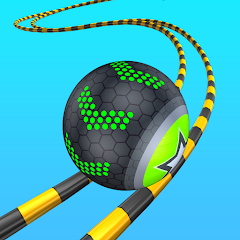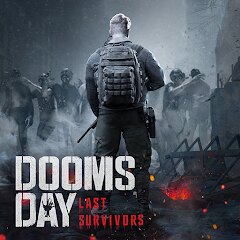Zen Color - Color By Number

Advertisement
5M+
Installs
Oakever Games
Developer
Puzzle
Category
Rated for 3+
Content Rating
Developer Email
https://zencolor.app/PrivacyPolicy.html
Privacy Policy
Advertisement
Screenshots
editor reviews
🎨 Unleash your creativity and stress away with Zen Color - Color By Number, an app developed by Oakever Games. With its unique approach to deliver art, Zen Color strives to provide a therapeutic and fun-to-use platform for its users. The app allows you to explore and create various designs, scenes, animals, and patterns with a vibrant palette 🌈, making it a standout considering other options in the market.🔝The app is designed for all age groups 🧒👩👨🧓, making it an excellent choice for children developing their motor skills, adults seeking a creative outlet, or seniors looking for a relaxing pastime. Its user-friendly interface 💁♀️ and a wide array of colors 🎨, provide an immersive coloring experience that is not only soothing but also mentally stimulating 💆♂️🧘♀️. Zen Color has rapidly gained appreciation 🎊 for its comprehensive collection of images and intricate designs conducive for both experts and beginners. The app's 📱 fine-tuning and constant upgrades make it a worthy selection in the field of digital painting apps. Why wait? Download Zen Color 📲 and let your inner artist be free.
features
- 🖼️ Wonderful Palette: Zen Color offers a wide range of colors and shades that could bring any image to life.
- 🎨 Easy Interface: With its intuitive design, the app is perfect for users of all ages and expertise. It provides simple instructions that make the coloring process straightforward and enjoyable.
- 💡 Inspirational ideas: Zen Color updates new patterns and designs regularly, keeping the app fresh and engaging. You'll always find something new to color!
pros
- 🌟 Variety At Its Best: The app offers an incredible variety of designs, patterns, and images, catering to all preferences and ages.
- 🔆 Vibrant Color Choices: Zen Color has a comprehensive palette that can make any design vibrant and stunning.
- ✨ User-Friendly: The app's easy navigation and clear instructions make it approachable for all users.
cons
- ⏱️Time-Consuming: Although therapeutic for many, coloring can be time-consuming. If you're short on time, this could be a drawback.
- ⚙️Complications: Some users might find the app's intricacy a bit overwhelming initially. It might take a while to get accustomed to the vast choices and navigation.
- 🎨Color Limitation: While the library is large, some users might find a few missing shades or tones limiting their creativity.
Recommended Apps
![]()
Nonogram Color - Logic Puzzle
Easybrain4.3![]()
3D Soccer
Ti Software4.4![]()
Snake.io - Fun Snake .io Games
Kooapps Games | Fun Arcade and Casual Action Games4.3![]()
PUBG MOBILE
Level Infinite4.3![]()
Going Balls
Supersonic Studios LTD4.1![]()
Prediction Filter Challenge
GjangHa1.8![]()
AFK Arena
LilithGames4.6![]()
Among Us
Innersloth LLC3.7![]()
Offline Games - No Wifi Games
JindoBlu4.7![]()
Doomsday: Last Survivors
IGG.COM4.5![]()
Kick the Buddy: Second Kick
Playgendary Limited4.5![]()
Hole Master - Eat The World
Sonat Global4.6![]()
Brainrot Sound Loops
wing-tree0![]()
Miga Town: My World
XiHe Digital (GuangZhou) Technology Co., Ltd.4.3![]()
Super Meat Boy Forever
Headup4
Hot Apps
-
![]()
Ticketmaster AU Event Tickets
Ticketmaster L.L.C.2.8 -
![]()
Bird — Ride Electric
Bird Rides, Inc.4.7 -
![]()
TikTok
TikTok Pte. Ltd.4.4 -
![]()
GameChanger
GameChanger Media4.6 -
![]()
MLB Ballpark
MLB Advanced Media, L.P.4.4 -
![]()
Zoom - One Platform to Connect
zoom.us4.1 -
![]()
PlantSnap plant identification
PlantSnap, Inc.3.1 -
![]()
Walgreens
Walgreen Co.4.7 -
![]()
Google Chat
Google LLC4.4 -
![]()
Gmail
Google LLC4.3 -
![]()
Pandora - Music & Podcasts
Pandora4.1 -
![]()
Plant Identifier App Plantiary
Blacke4.1 -
![]()
Amazon Shopping
Amazon Mobile LLC4.1 -
![]()
Google Lens
Google LLC4.5 -
![]()
myCigna
Cigna2.9 -
![]()
UnitedHealthcare
UNITED HEALTHCARE SERVICES, INC.4.4 -
![]()
Police Scanner - Live Radio
Police Scanner, Scanner Live Radio App4.8 -
![]()
Roku Smart Home
Roku, Inc. & its affiliates4.4 -
![]()
Green Dot - Mobile Banking
Green Dot4 -
![]()
Subway®
SUBWAY Restaurants4.5 -
![]()
TouchTunes: Live Bar JukeBox
Touchtunes Interactive Networks3.2 -
![]()
eBay: Online Shopping Deals
eBay Mobile4.6 -
![]()
My Spectrum
Charter/Spectrum4.6 -
![]()
Instagram
Instagram4.3 -
![]()
Klover - Instant Cash Advance
Klover Holdings4.1 -
![]()
Google Meet
Google LLC4.4 -
![]()
Cash App
Block, Inc.4.5 -
![]()
WhatsApp Messenger
WhatsApp LLC4.2 -
![]()
Waze Navigation & Live Traffic
Waze3.9 -
![]()
Peacock TV: Stream TV & Movies
Peacock TV LLC4.5
Disclaimer
1.Appinfocenter does not represent any developer, nor is it the developer of any App or game.
2.Appinfocenter provide custom reviews of Apps written by our own reviewers, and detailed information of these Apps, such as developer contacts, ratings and screenshots.
3.All trademarks, registered trademarks, product names and company names or logos appearing on the site are the property of their respective owners.
4. Appinfocenter abides by the federal Digital Millennium Copyright Act (DMCA) by responding to notices of alleged infringement that complies with the DMCA and other applicable laws.
5.If you are the owner or copyright representative and want to delete your information, please contact us [email protected].
6.All the information on this website is strictly observed all the terms and conditions of Google Ads Advertising policies and Google Unwanted Software policy .